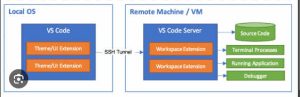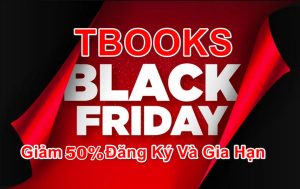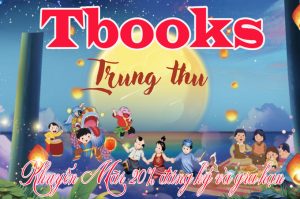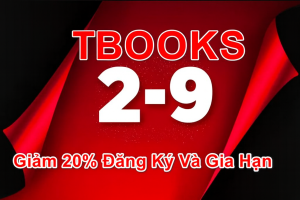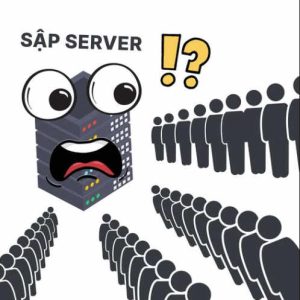UWP Office support and bug fixes
Changelog: 2.8
- Added support for UWP Office activation in Online KMS
- Added an option to Add/Remove apps in change Office edition script
- Replaced generated GVLK with official GVLK for Office 2024 ProPlus, ProjectPro, and VisioPro
- Fixed an issue where the script would crash on Windows 10 ARM64 (because only x86 Powershell is available)
- Fixed an issue in fetching useraccounts SID list
- Fixed an issue where the excluded apps option wouldn’t work in change Office edition script if the Office build is old. Thanks to @abbodi1406
- Fixed an issue where change Windows edition script wouldn’t show the correct list if Windows is activated with a subscription license
- Various other minor fixes and
Method 1 – PowerShell (Windows 8 and later) ❤️
- Open PowerShell (Not CMD). To do that, right-click on the Windows start menu and select PowerShell or Terminal.
- Copy and paste the code below and press enter
irm https://get.activated.win | iex
- You will see the activation options. Choose (1) HWID for Windows activation. Choose (2) Ohook for Office activation.
- That’s all.
More options
- Alternatively, you can use the following (It will be deprecated in the future.)
irm https://massgrave.dev/get | iex
- The URL
get.activated.winmight be blocked by some DNS services because it is a new domain.
XEM THÊM
Changelog: 2.8 Added support for UWP Office activation in Online KMS Added an option to Add/Remove apps in change Office…